Edit a Page
If you wish to Edit a page, or submit changes via a pull request you must:
-
Establish a GitHub account. In order to submit a comment through the GitHub “Issues” feature, you will need to create a GitHub account.
You can create an account by browsing to this site: https://github.com/join
GitHub allows you to remain pseudonymous, just make sure you select the options that suit you on the “Profile” and “Emails” pages of your “Personal Settings”.
We also highly encourage you to turn on two-factor authentication in the “Security” page, also part of “Personal Settings”.
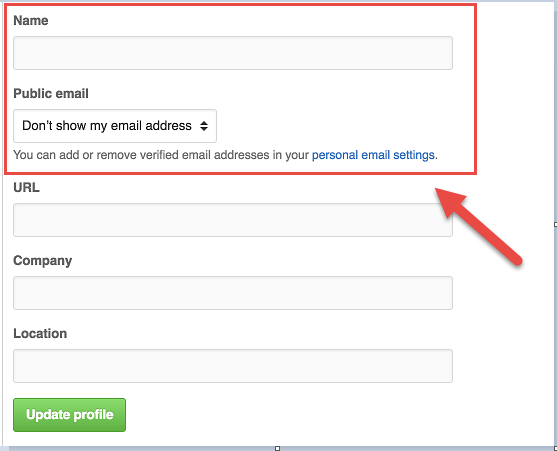
-
When you want to Edit a Page, click on the Edit this page link in the upper right hand corner of the webpage OR
-
Click on the Edit this file icon in the right hand corner. It will appear as a pencil icon.
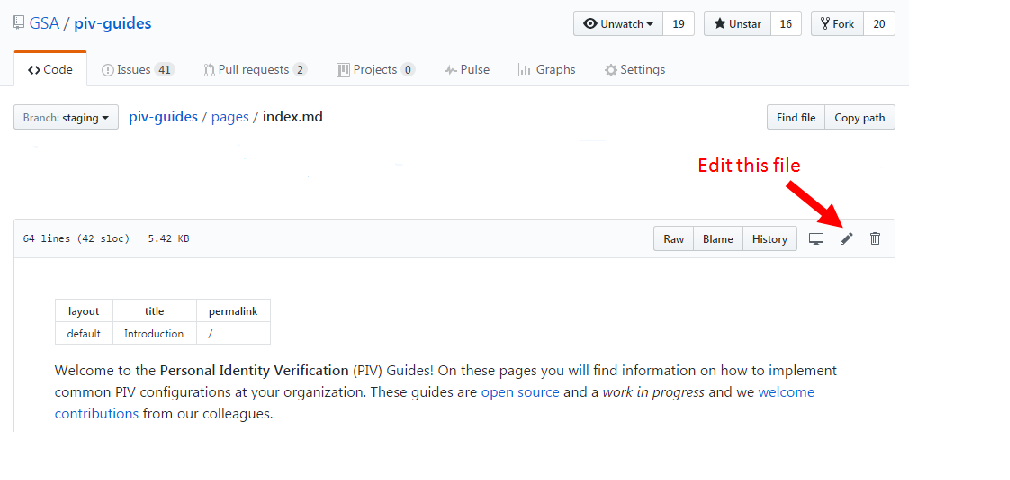
-
You will see a message that a new copy has been created for you, in your GitHub account:
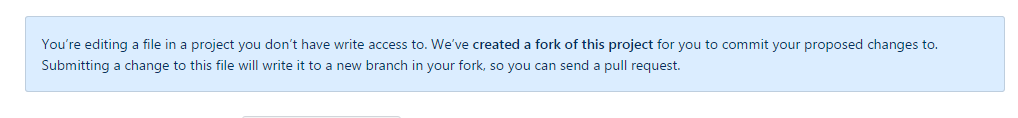
-
Change the content, or add new content.
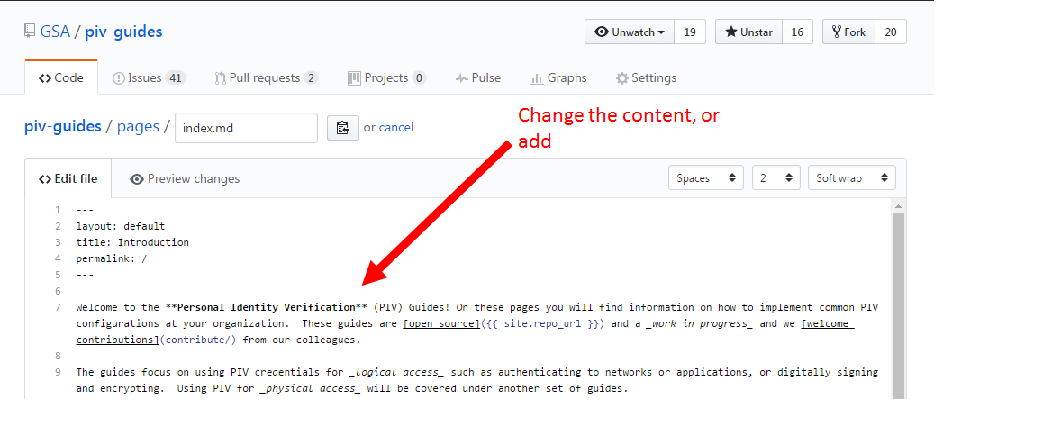
-
You can click the Preview changes tab to see your changes
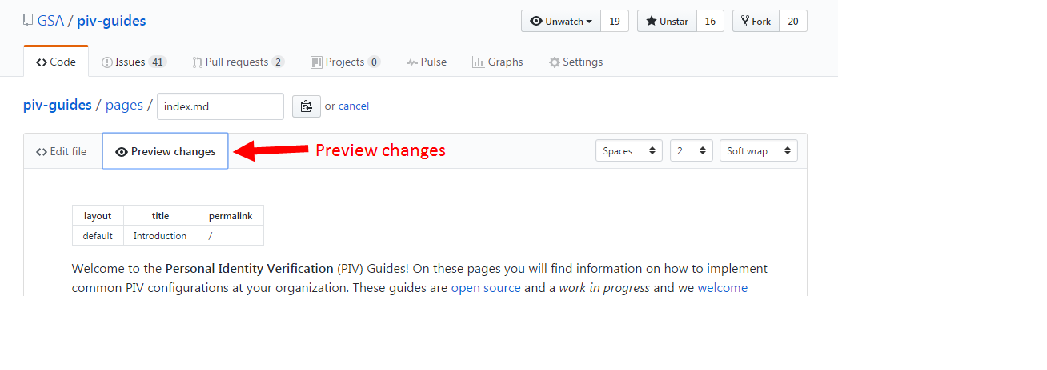
-
Scroll down to the bottom to find the Propose file change box. Enter the description for your change, and any references. Then click on Propose file change
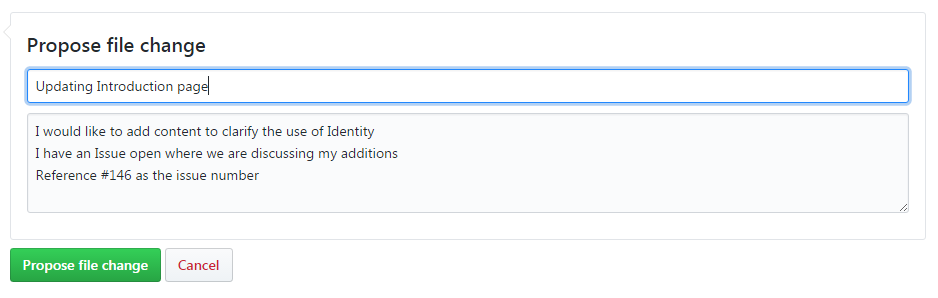
-
You will be shown the option to review the change and to Create pull request. A pull request is you submitting your changes, and asking for reviews and comments from your peers.
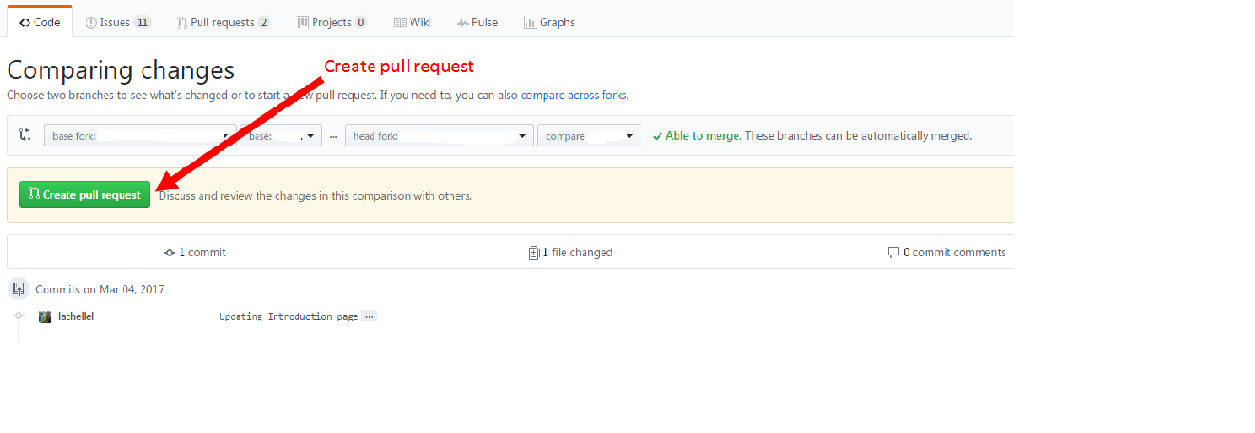
-
You can track your Pull Request, and comments from your colleagues by going back to the repository here and clicking the Pull request tab.
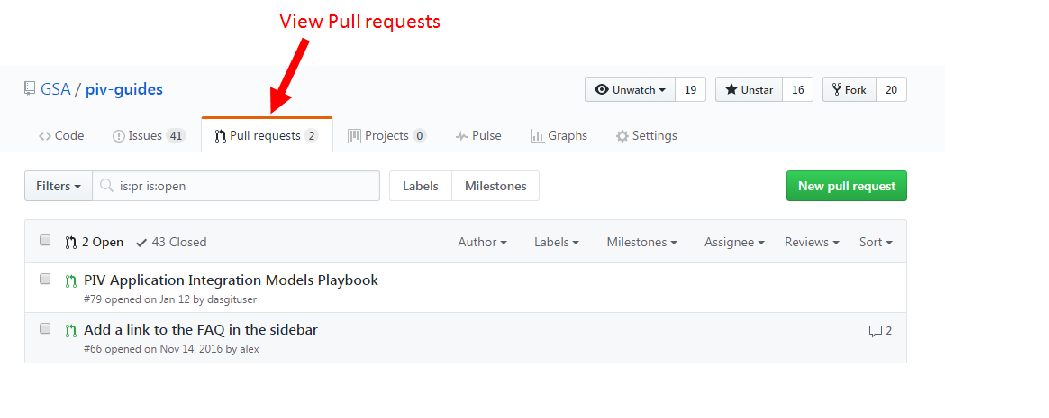
 An official website of the United States Government
An official website of the United States Government